Accessing Webmail
You can access webmail for your domain simply by adding /webmail after your domain name. For instance, mydomain.com/webmail
You can then log in using an e-mail address and password set up in your cPanel.
You can access webmail for your domain simply by adding /webmail after your domain name. For instance, mydomain.com/webmail
You can then log in using an e-mail address and password set up in your cPanel.
A secure password is one that contains no dictionary words and includes upper- and lower-case...
Some internet service providers (ISPs) block access to port 25, which is the default SMTP mail...
1. In cPanel, click Forwarders2. Click Add Forwarder3. In Address To Forward, enter the address...
Alongside WebMail you can setup your e-mail accounts using our Web Hosting and Reseller Hosting...
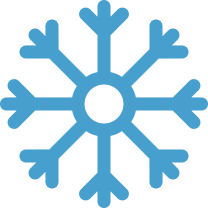
Our public web hosting platform is built using the same cloud solution powered by OnAPP and cPanel hosting control panel used by corporate clients.
We use only the highest quality hardware components and software to create and maintain our bespoke platform because at Hostio, we want customers to understand how straightforward web hosting can be without the unnecessary stresses of downtime and fuss.
Our objective is to create an industry-leading brand through outstanding service and customer satisfaction.