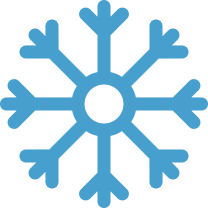Creating an e-mail alias / forwarder
1. In cPanel, click Forwarders
2. Click Add Forwarder
3. In Address To Forward, enter the address you want to forward from. There is no need to enter the domain for the address (e.g. enquiries@yourdomain.com would simply be enquiries)
4. Select the Domain from the drop-down list if not already selected
5. Select Forward to e-mail address, then enter the full e-mail address to forward to (e.g. newaddress@mydomain.com)
6. Click the Add Forwarder button to complete the process
Your forwarder will be created.